Price:
(as of Nov 10,2024 07:50:53 UTC – Details)

Welcome to the XPPen India Amazon Store. We provide high-quality drawing tablets, displays accessories, and more. Enjoy hassle free delivery to your door, and elevate your creativity to new heights.
✅ [Compact, Portable size]: XPPen Deco Mini7 is a medium sized graphic tablet with an active area of 7×4 inches. It’s a comfortable canvas to create on, while still being easy to carry. Perfect alternative to a mouse.
✅ [8192 levels of Pressure sensitivity]: Best-in-class 8192 levels of pen pressure sensitivity allows you to create variations in line width and opacity, giving you a real pen-on-paper feel.
✅ [Battery-free stylus]: Advanced battery-free stylus does not require charging, allowing uninterrupted usage while delivering a natural pen experience. Also, no batteries means no clumsy wires and a greener choice.
✅ [Windows, Mac, Linux & Android support]: Deco Mini 7 is compatible with Windows 10/8/7, MacOS X 10.10 (or higher), Linux and Android 6.0 (or higher). Perfect to connect with your laptop or on-to-go usage with your smartphone / tablet.
✅ [60 degrees Tilt support]: Stylus supports 60 degrees of tilt and is also equipped with automatic line correction and intelligent anti-shake function to create the best drawing experience.
✅ [8 Shortcut keys]: One-click toggle on stylus and 8 shortcut keys on the tablet help improve workflows and increase speed. Customize the keys to switch from pen to eraser, zoom, copy, change brush, etc. Suitable for both left and right hand users.
✅ [Supports All Design Softwares]: XPPen drawing tablets are software neutral, meaning they work seamlessly with ALL commonly used design softwares including AdobeCC, Krita, Corel, Clip studio, Blender, etc.
✅ [Great for online teaching]: Use XPPen graphic tablets for teaching online, note-taking, annotations, digital signatures, etc. Compatible with all writing softwares like MS Teams, Word, Powerpoint, Zoom, etc.
✅ [Complete Bundle]: Standard box contents include a Pen Tablet, P01 Passive Pen, USB cable, Pen Clipper, a Quick Guide, and 20 Pen Nibs.
Customers say
Customers like the functionality, ease of use, and value of the graphic tablet. They mention it works well on Linux, has decent features for beginners, and is a perfect value for money product. Some are also happy with its drawing ability and teaching purpose. However, some customers have different opinions on the writing ability and size.
AI-generated from the text of customer reviews
Discover more from SnapBazaar
Subscribe to get the latest posts sent to your email.





















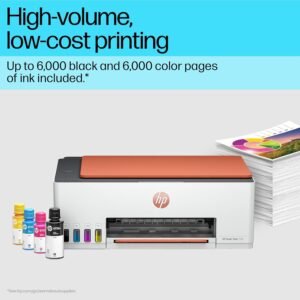
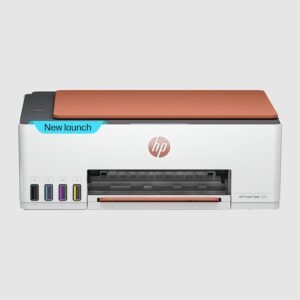






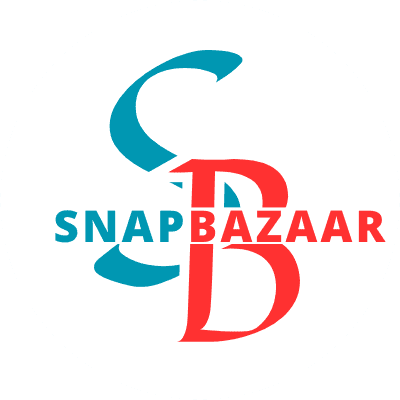
Souvik –
NICEEEEE.
IT’S REALLY WORKS ON ANDROID SMARTPHONE.I had tried on old android devices ( 5.0 lolipop) ,works but not properly, 6.0 and letter on versions support this perfectly, as mentioned. have no idea about iOS as i don’t own, but it might support, as it’s works like a normal mouse. those who have doubts supporting try to connect a wired mouse first, if mouse works then it must work.and one thing i must share, recently i had noticed in some devices it’s not supporting, To solve this problem, first connected the otg to the drawing tab and then connect it to the phone.If you don’t do this and try to first otg connect on the phone and then connect it on the tab, it will not get supported. even some how USB may got disconnected form OTG, you need to remove OTG from phone completely and again connect to tab first then plug OTG into phone.it’s provides a USB cable, which so solid and capable of high data transfer (2.0) which you can use it for computer/phone charging not only for this tablet.and mini OTG are 3.0 , so you can use it on many purposes.By the way, pressure sensitivity is incredible. It takes Drawing on Android another level. Those who draw on phone must must buy this type of graphics tablet and please avoid those creepy cheap stylus which ultimately work as a finger,no pressure sensitivity,no tilt options.I recommend everyone (PC users and smartphone users) to choose 7 x 4 Inches . It’s ideal size for everyone. and must remove the protective paper before using, of you don’t do that you will not get proper using experience and your pen nib will decay quickly.
Praful –
Nice Product & affordable
I recently purchased the XP-PEN Deco Mini 7 Graphics Tablet, and I have to say that I am very impressed with this product. The tablet is compact and lightweight, making it easy to carry around with me wherever I go. The build quality is excellent, and it feels durable and sturdy.Setting up the tablet was a breeze. It was very easy to connect to my computer, and the included driver installation was quick and painless. The tablet also comes with a pen that is comfortable to hold and has good weight and balance.The drawing experience on this tablet is fantastic. The tablet’s surface is smooth and responsive, and the pressure sensitivity is excellent. It is easy to create fine lines and delicate details, and the tablet’s small size makes it perfect for working on smaller projects or for drawing on the go.Overall, I would highly recommend the XP-PEN Deco Mini 7 Graphics Tablet to anyone who is looking for a high-quality graphics tablet at an affordable price. It’s perfect for both beginners and professionals, and it is a great option for anyone who needs a tablet that is easy to use and highly portable.
Zahid Wali –
Good product
Light weight with good functionality best for drawing n teaching purposes. Smooth with no lag and easy to use.
Navs –
BEST FOR BEGINNERS
Works really well
Hiran –
Quality and price fluctuations
I used it for 1month almost and itâs pretty good product, the performance of xpen is as I expected and I wil give it 5star rating for the performance. The only issue i faced is i bought it for 3700 and itâs price got dropped to 2900 after 3days from time I bought, I connected with the customer care and they didnât help me saying that itâs in the sellers control𥲠so wait for the best price and buy it and it had best performance, Thank you.
Shashwat Kumar Singh –
Good Product!
I was a bit skeptical at first since it was my first buy of a pen tablet, completely satisfied with the build quality and its working. A really good product with a good price. Decent features for beginners and best product overall.
Ayushmaan Singha –
If you are an artist and thinking of trying out digital art then you can go for this tab.
Received my XP Deco mini 7 today, it is in good condition,good packaging. Everything is as expected,it is compatible with laptop and android (only portrait mode), the pen is working well and no items displayed on the images were missing. I used Ibis paint x app(digital art app) and it works pretty well.Highly recommend for beginner digital artist. If you are comfortable spending 3,700INR on a graphic tab then trust me this would be a great investment. I saved up my pocket money for around 3-4 months and bought it. Although the price is a bit costly, it is worth the price. It would’ve been cherry on the top if the taxes were reduced on digital appliances by our government :(Till now it’s working perfectly fine even tho it’s a made in china product, let’s see how long it can last.
ganesh –
Cash steal
Cool product worthy for money
João Ricardo Costa Matos –
Muito bom o produto, não tenho reclamação
nuria –
Era un regalo para un adolescente de 15 años y le gustó mucho. De hecho, tenÃa otra más grande y le resultó ésta más cómoda. Es un persona q le encanta la informática y los aparatos y quedó contento. Entiendo q fue buena compra.
Carolyn –
I have been using a larger version on my desktop for all photoshop editing,so when circumstances forced me to work on a laptop away from home I wanted one that was more compact. Apart from only having 6 instead of 8 customisable keys it is identical in quality and performance to the excellant one I am used to. I sits beautifully on top the mousepad area so am able to work without a desk.
Heidi F. –
Bought this for my daughter and she likes it a lot and the bonuses were great!
maba2 –
Habe mir das Tablet für Reisen gekauft. Somit kann ich kleinge grafische Arbeiten auch unterwegs machen. Ist einfach praktischer als eine Maus oder das Touchpad. Bei mir funktioniert der neue Treiber3.x sehr gut. Das Tablet ist wirklich sehr handlich und klein. Könnte ich mir auch auf einem kleinen SChreibtisch zuhause vorstellen, wenn der Platz fehlt. Bin echt begeistert von der Preis/Leistung.Weiteres Plus: Das Gerät wird per USB-C angeschlossen. Somit braucht man nicht zig Kabel. Es reicht das USB-C Ladekabel um das Gerät am Laptop (neuere Laptops mit USB-C AnschluÃ) zu betreiben. War für mich ein Kaufkriterium.